Building an MVP is a foolproof way to save time, money, and resources while developing an app/website. You can test your app features and get user feedback with an MVP. It will help you to determine how the targeted audience will accept your product. So before initiating costly and unplanned app/web development, consider launching an MVP. To create minimum viable product, you need a minimum viable product tool.
For building a Minimum Viable Product, you can leverage multiple tools. It will streamline the MVP development process for better results.
We are dividing various minimum viable product tools into different categories.
- Tools for Interviewing Customers
- Tools for Developing MVP Landing Pages
- Tools for Developing MVP Prototypes
- MVP Designing Tools
- MVP No-Code Tools
- Tools for Launching an MVP
- MVP Analyzing Tools
Explore each one of them in-depth.
To validate your ideas quickly, interview your targeted audience. For that, you can use customer interview tools. They will simplify the process of interviewing potential users.

Typeform is an easy-to-use tool for conducting customer interviews. It aids in collecting data and online surveys.
For an MVP, Typeform lets you discover the best way to deliver real value to the end-user. You can also test the speculation and boost inbound leads quickly and easily.
- One question at a time keep customers engaged
- Get a more considerate response
- Higher completion rate
- Custom layouts and themes
- A sleek interface
- Built-in photo and video libraries

It is a survey administration tool from G Suite. It enables you to build forms and questionnaires within a few minutes. You can manage received data from the customers directly on Google standalone app.
- Save time with different templates
- Mobility to edit and manage forms online
- Your forms will be safe with auto-save
- Customizable
- Keep your data organize
- User-friendly interface
- Share anywhere
- Highly recommended for online surveys
- Create all types of questionnaire
- Email notification for responses
- Sections and logic branching
#3. LinkedIn
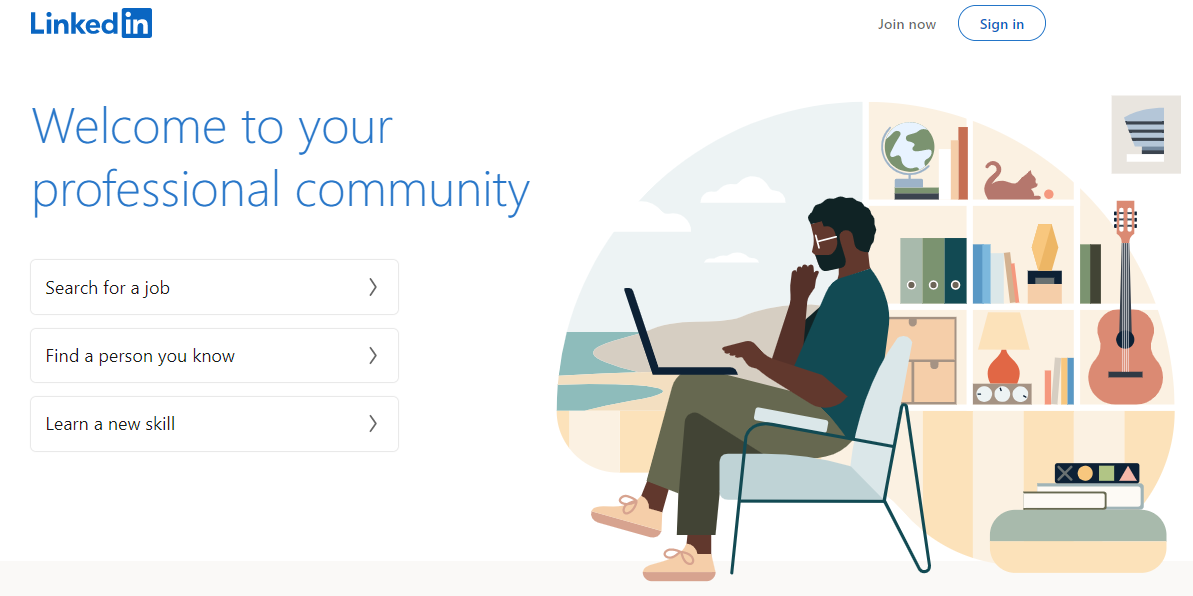
It is a group of professionals eager to share information and answer questions. No matter what type of question, LinkedIn has answers. Use LinkedIn to start your questionnaire or survey process. You will get to learn much more within a few hours.
- Create LinkedIn Polls to collect consumer feedback for products/services
- Settings to participate in a research survey
- Evaluate interest in new product/ideas
- Research emerging industry trends
- Get opinions
- Build interest in a product launch
- Conduct market research
Tools for Developing MVP Landing Pages
When prospective users click on an ad or a link, the MVP landing page is the first stop they come across. Customers interact with your product from the landing page and help you to generate leads.
#1. Instapage
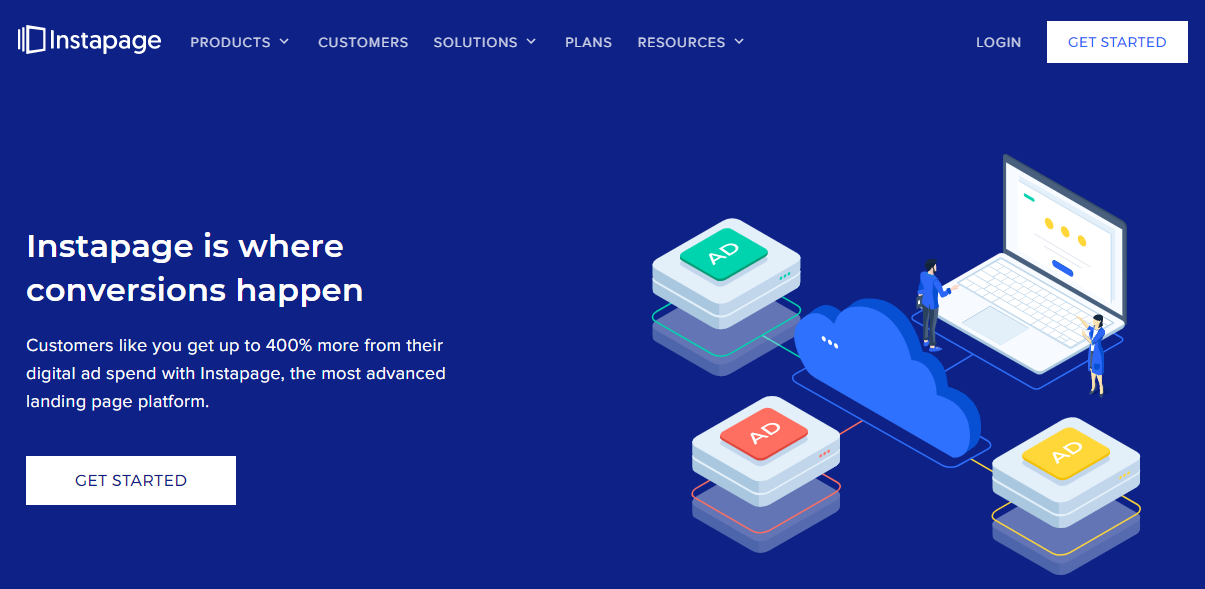
Instapage is a landing page designing tool that lets you create an appealing landing page for your MVP. It is possible to build high-quality landings with the least effort with Instapage.
You can integrate Instapage with different tools and can also use it for analytics and ad campaigns.
- Create responsive pages without coding
- Customization for ad and targeted audience
- Optimize post-click landing page for higher conversion
- Detailed heatmaps
- A/B and multi-layered testing
- Powerful analytics
- Launch campaigns swiftly with intuitive workflows
- Instant page loading
- Conversion-focused layouts
- Sync your ad with a click
- Team collaboration with real-time edits, secure sharing, and instant feedback
#2. Strikingly
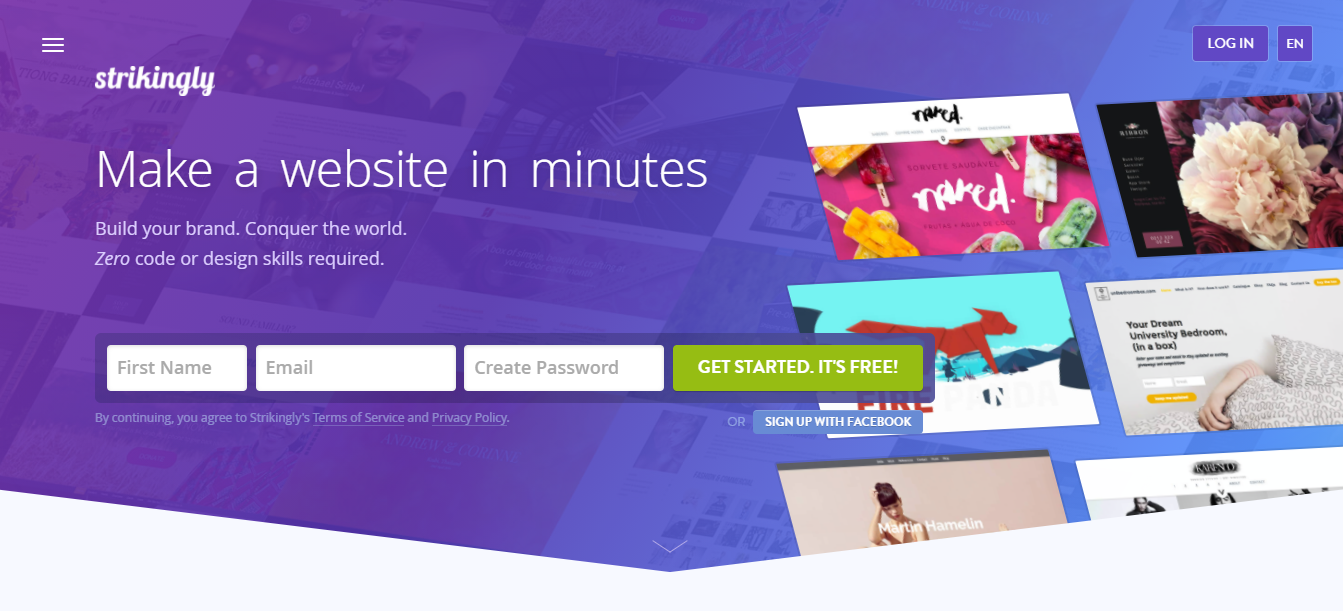
Strikingly is a website builder that lets you build a landing page without writing any code. If you do not want to hire a developer for landing page development, you can choose Strikingly. It offers fast development and excellent customer support.
- Click anything to edit and publish on-the-go
- No need for design/coding experience
- Perfectly optimized for selling
- Robust tools to grow your audience
- Create and manage signups, contact forms, newsletters, and live chat
- Domain names
- Analytics
- Social feed
- Built-in HTTPS
- Social feed
- Galleries, Media sliders
- Password protection
- Video backgrounds
- Custom colors
#3. QuickMVP

Build an excellent landing page within a few minutes with QuickMVP. You can verify your business ideas, projects concepts, features, or startup. It is a time, money, and resources saver.
When you want to perform market research, QuickMVP is a perfect tool. You can enjoy its monthly free trial period to test it out. You can also incorporate it with Google AdWords.
- Calculate vital business metrics (i.e., Profit, Margin, Market size)
- Study the market
- Keep track of customer interviews
- Test the demand for your ideas
- Determine the highly promising possibilities
MVP and prototype both are different things. But MVP prototyping is a concept of the desired MVP that is meant to test in the target market. You can use it to create your Minimum Viable Product.
Your prototype is like a do-or-die situation for your MVP. It will aid when you have an understandable prototype with minimal resources.
meant
#1. Balsamiq

It is a graphical tool that lets you create wireframes rapidly and smoothly. You can sketch out user interfaces for web, mobile, and desktop. If you are working with a group of people, Balsamiq is for you.
- Plenty of built-in, community-generated UI commands and icons.
- Drag-and-drop easiness
- Export to .png and .pdf
- Optimized for speed
- Reusable symbols
- Interactive prototype
- Designed for team collaboration
- Immediate and meaningful feedback
- Cloud, Desktop, and Google Drive versions
#2. Webflow
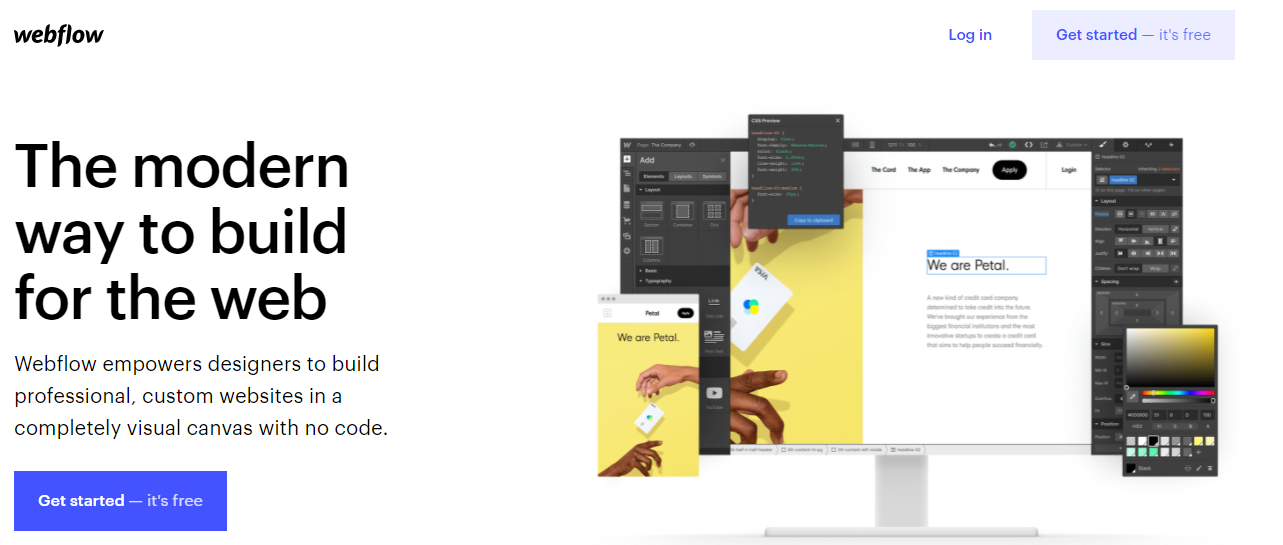
Webflow is a design tool that lets you create simple, thorough website prototypes. With just a single click, you can transform the prototype into the final product. The transformation from prototype to an MVP is seamless like never before with Webflow.
It generates HTML, CSS, and JS automatically. There is no need to draft any code.
- Go live on a hosting network with a single click that balances your business.
- Develop production-ready experience without coding.
- Build, launch, and repeat new marketing campaigns without distracting your product team.
- Design animation and interactions
#3. Marvel
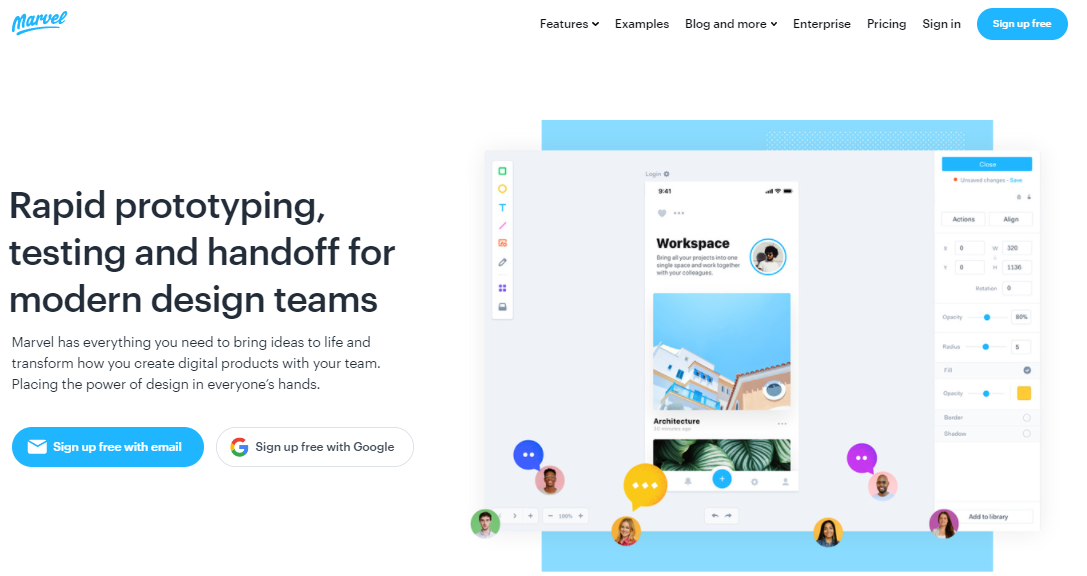
Whether it is web projects or mobile apps, Marvel is one of the best MVP prototyping tools. It is a browser-based solution that aids in building prototypes from scratch. You can also download the prototype for offline use.
Marvel lets you validate your idea with user testing. You can determine the user navigation through your prototype with screen, audio, and video recording.
- Build pleasing interfaces and wireframes within a few minutes
- Make interactive design without a single line of code
- Automated transfer from designing to development
- User testing to discover how users interact with your prototypes
- Centralized feedback and ideas
You can not overlook the significance of an appealing user interface for your MVP. With UI, you can identify user experiences and the way they interact with your MVP. An intuitive UI is significant for a good UX, and you should remember that.
#1. Canva
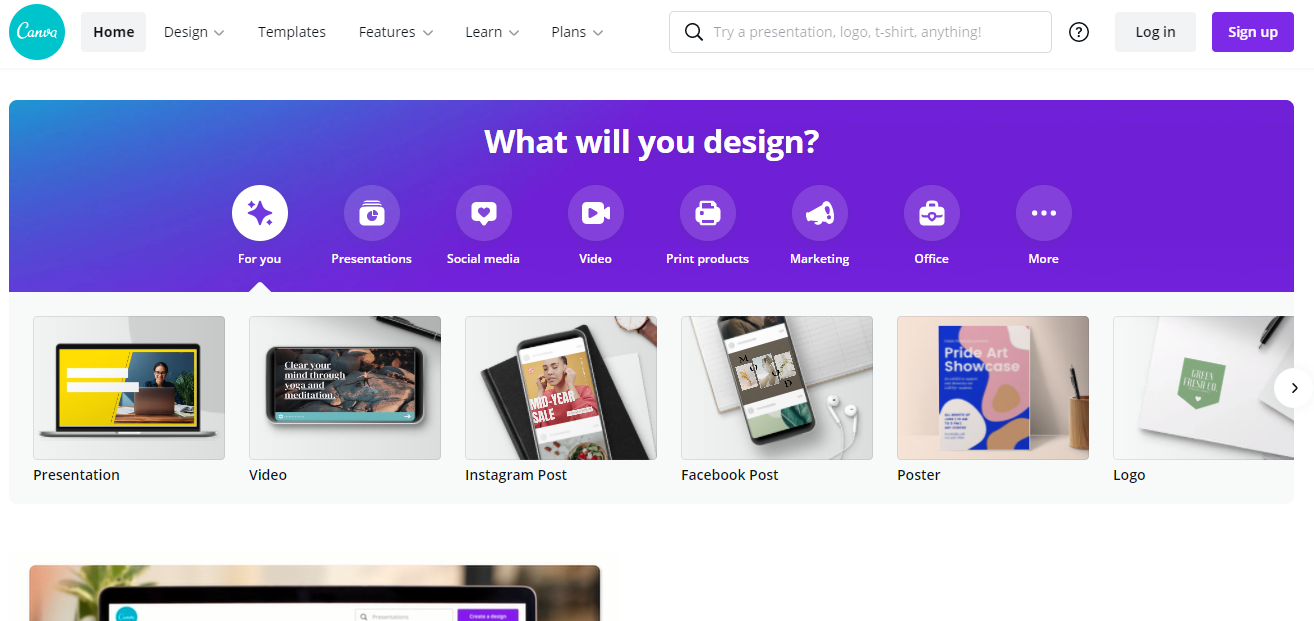
Canva is a designing tool that provides free templates along with drag-and-drop features. The platform is user-friendly and lets you store images for future use.
You can create quality product designs with few clicks. You only need to generate an account on the Canva. The tool is free, but there are various paid templates if you want to use them.
- Thousands of professional templates and images
- Invite people to edit with you, leave feedback, measure your visual content, manage brand assets, get approvals, etc.
- Share with anyone
- Real-time collaboration
- Built-in comments to convey, perform, and address suggestions
- Plan, create, schedule, and publish social media posts directly from the tool
- Stay organized with the team folders
#2. Crello
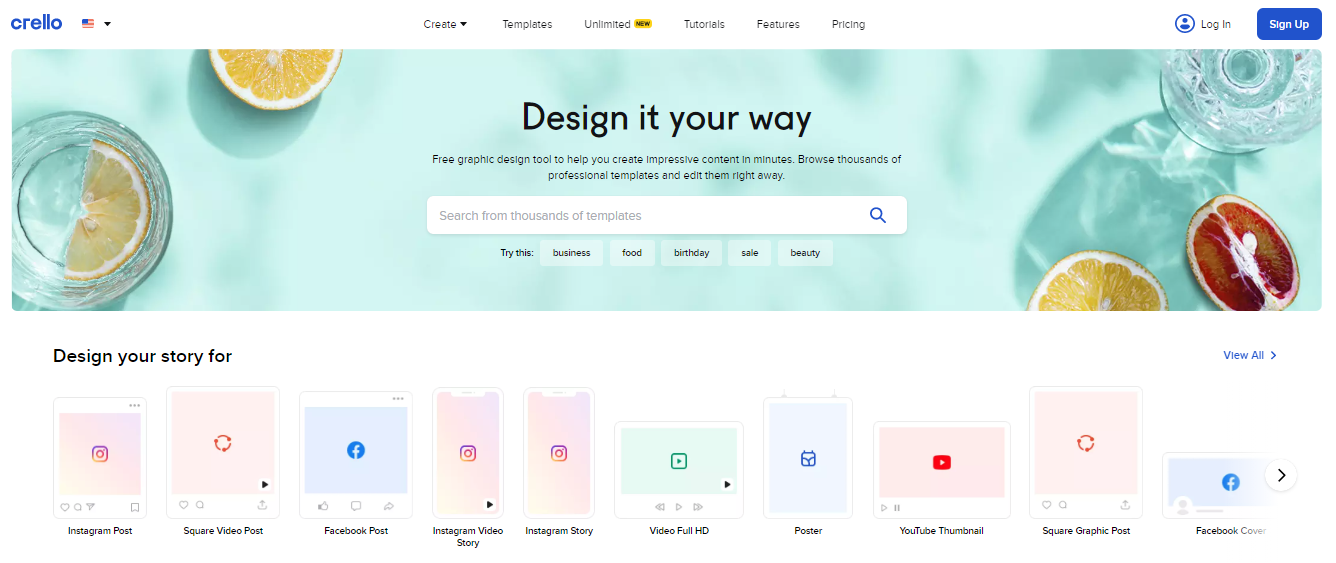
It is a free graphic design tool with thousands of professional templates. It does not require any designing experience to create animations and graphics. You can integrate intuitive graphics into your social media marketing channels.
Crello also provides an excellent customer assistance kit with video templates. You can address any kind of marketing needs with Crello.
- An integrated media library
- Collaboration with a team while designing
- 30k+ professionally designed templates
- Easily remove backgrounds from images
- Efficiently animate anything
- Library of audio files
If you do not have enough technical knowledge and lack coding skills, use no-code tools. You do not have to hire expert coders or developers to build an MVP product.
However, these tools are kind of limited in functionalities. But they are convenient, budget-friendly, and deliver everything similar to coded ones.
#1. Macaw
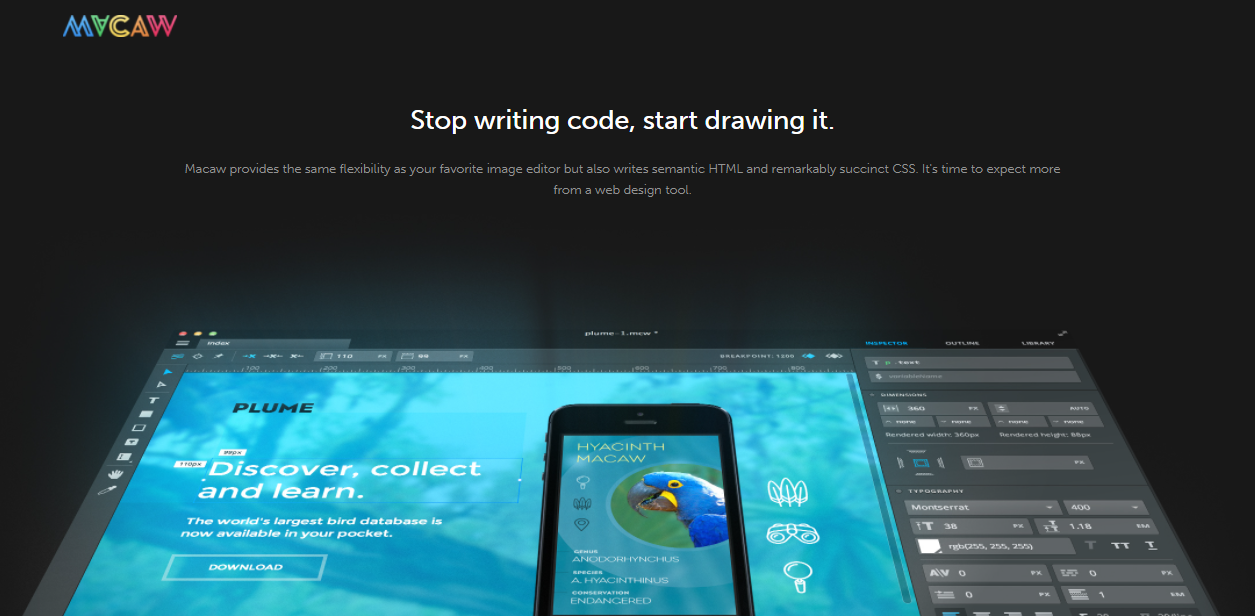
It is a perfect tool to develop MVP websites. You only need to drag-and-drop selected graphics according to your preferences.
Macaw also writes HTML and CSS. So, you can effortlessly build a responsive website. The platform is as flexible as any image editor.
- Set breakpoints and optimize the website for any screen size
- Take in web fonts or use system fonts
- Implement a style to different elements and change it in one location
- Publish your design to any device on the network
- Fast prototyping by setting variable names and adding scripts
- Share assets between various pages and save them within a single document
- Leverage static, absolute, and steady positioning for dynamic layouts
- Save components in your library and reutilize them on any page
#2. Bubble.io

Design, develop, and host your MVP on a free tool like Bubble. Its drag-and-drop feature lets you create an MVP app/website with great ease.
If you are a non-technical person, you can also develop stunning MVPs with Bubble. Your user-friendly platforms get ready within a couple of days with great customization.
- Full functionalities without any code
- Manage a database
- Pixel perfect design
- Customization
- No need for HTML or CSS skills
- Manage deployment and hosting
- No hard limits on the number of users, traffic volume, or data storage
- Not only developers but empower your team to make changes
#3. Thunkable
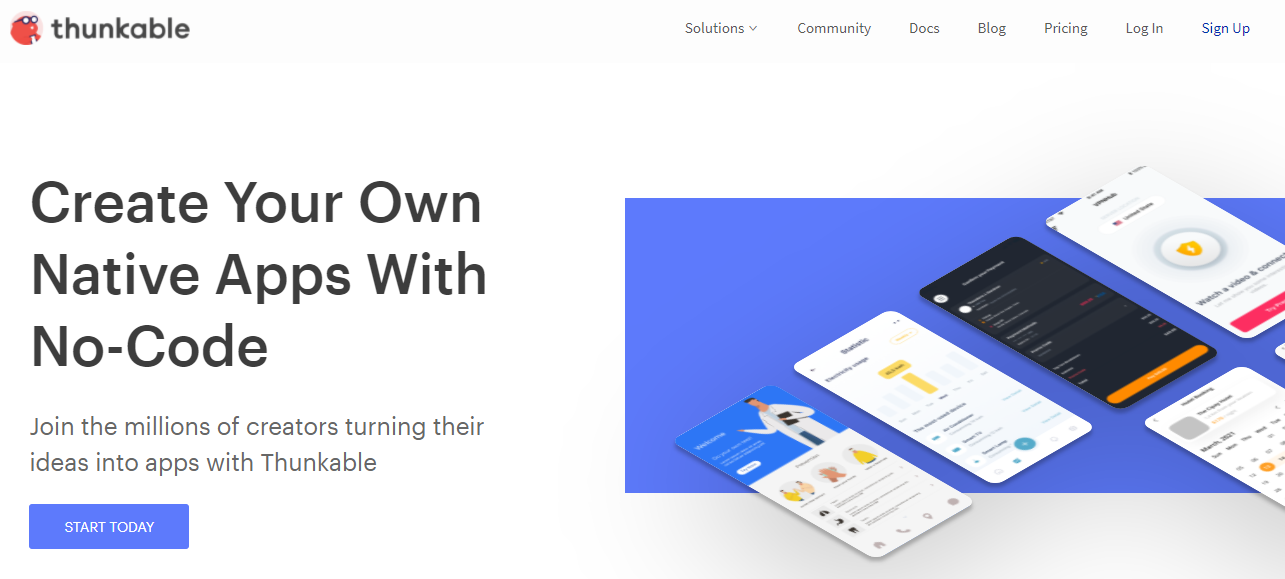
Without any coding or technical efficiency, you can build a robust MVP with Thunkable. Only drag-and-drop the elements and link them with the block.
Every app MVP you build with Thunkable will perform well on both iOS and Android. A Thunkable community is always there for you to solve your queries.
- Build native apps without wiring any code
- Drag-and-drop design canvas
- Powerful logic blocks
- Open integrations with third-parties
- Customization
- Direct publishing
- Easy animation
For a successful launch of your MVP, you need to ensure that your product reaches your targeted market. User feedback is a significant element for the positive outcome of your MVP.
Gather information from your prospective buyers. For that, you can utilize MVP launching tools.
#1. Reddit r/startups

It is a place where you can discuss startup problems and get solutions. Anyone with any knowledge background can access the platform.
The key objective of this platform is to get entrepreneurs together from different friends. They share, receive, discuss, and provide feedback to various unique ideas.
As a participant, you need to follow all the community-relevant rules of the forum. Feedbacks and opinions you will receive will be unbiased.
- Build a network
- Target potential customers
- Encourage user submission
- Filter out competition
- Build a brand
- Direct access to users
- Perform interviews
- Get industry insights
- Create a community
- Get a loyal customer base
#2. ProductHunt
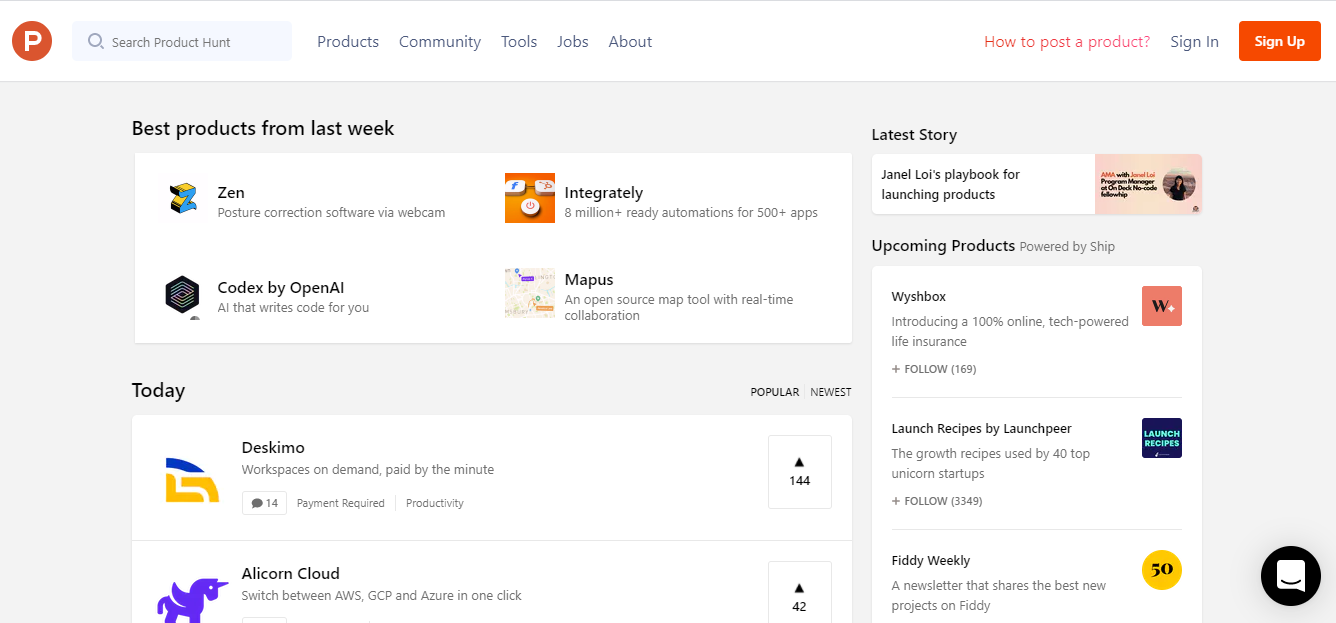
It is a community-based platform that provides a ready-made market to entrepreneurs. So they can effortlessly launch their product MVP among target potential users.
People can rate your product, post comments, and give adequate feedback regarding features and functionalities. You can test your product thoroughly from the MVP stage.
- Launch a product for free
- Monitor success (i.e., votes, mentions, and referral traffic)
- Discover users who are willing to test your app and provide feedback
- A large and passionate community
#3. BetaList

BetaList is the platform for early adopters to find upcoming and newly launched internet startups. They can share their startup on a global level and get feedback earlier.
- Appear in front of an extensive technology audience
- Discover Early adopters, Bloggers, and Investors
- Browse startups by country and industry
- Gat everyday digest of the newest startups
#1. Google Analytics

To get analytical insights into your product MVP, you can leverage the Google Analytics platform. You can determine customer traffic, engagement, and conversion through the tool.
- Check marketing, content, and product performance
- Unique insights and machine learning abilities
- Works with Google’s an advertising and publisher products
- Monitor where your traffic is coming from
- Discover what appeals to your customers
- SEO optimization for the website
- Entire funnel of customer session
#2. HotJar
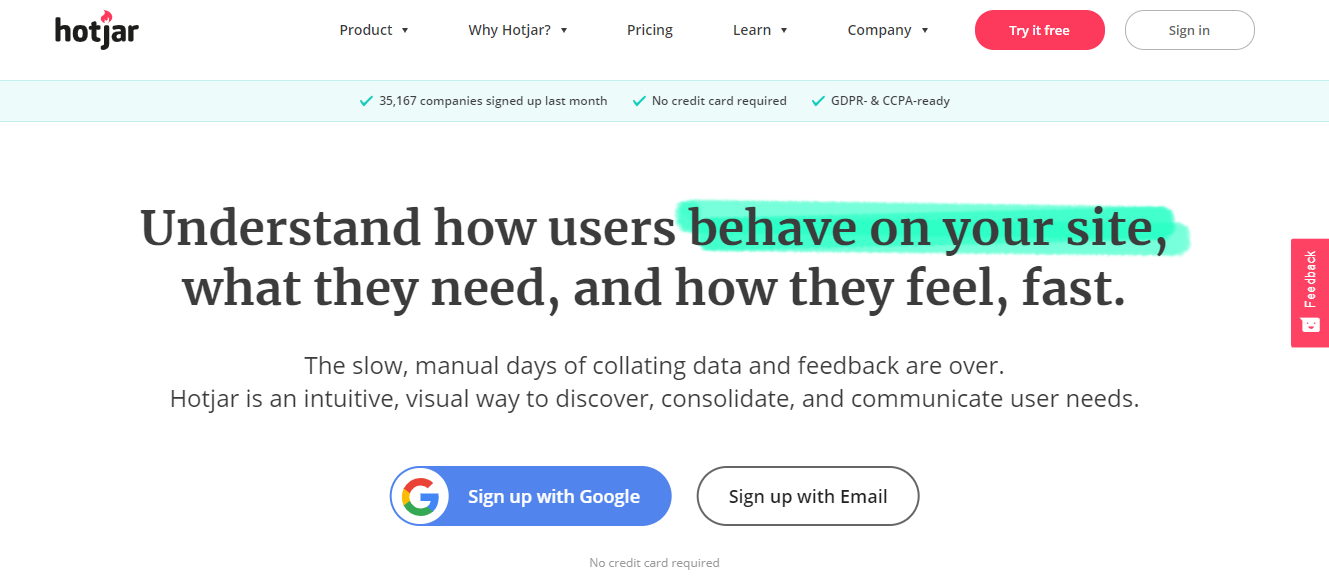
It is a platform to acknowledge user behavior on the website. It is an easy-to-use tool to design workflows and gather insights into user interactions with the product.
- Tracking feature
- Determine user behavior
- Discover user needs
- End-user privacy at the center
- Session recordings
- Analyze highly needed changes rapidly
Summing Up
Your company will grow and evolve as long as you make well-balanced decisions. And picking the right MVP tool is also one of the significant decisions you make.
It is not that complicated to discover the right MVP tool. To ease the process, we have mentioned some of the names that might suit your needs.
As long as your MVP addresses the needs of your targeted audience, you are heading in the right direction.