If you blockchain developer and looking for how to develop BEP20 Token for free, these step by step guide will help you to create BEP20 Token. Previously, we have also shared a detail guide on how to development ERC-20 Tokens and TRC-20 Tokens.
Required Resources To Develop BEP20 Token For Free
Here we will teach you how to compile and deploy BEP20 contracts for developing your own BEP20 Token for free. Let’s get started.
First of all, you need to open the remix software to develop the smart contract from here: https://remix.ethereum.org
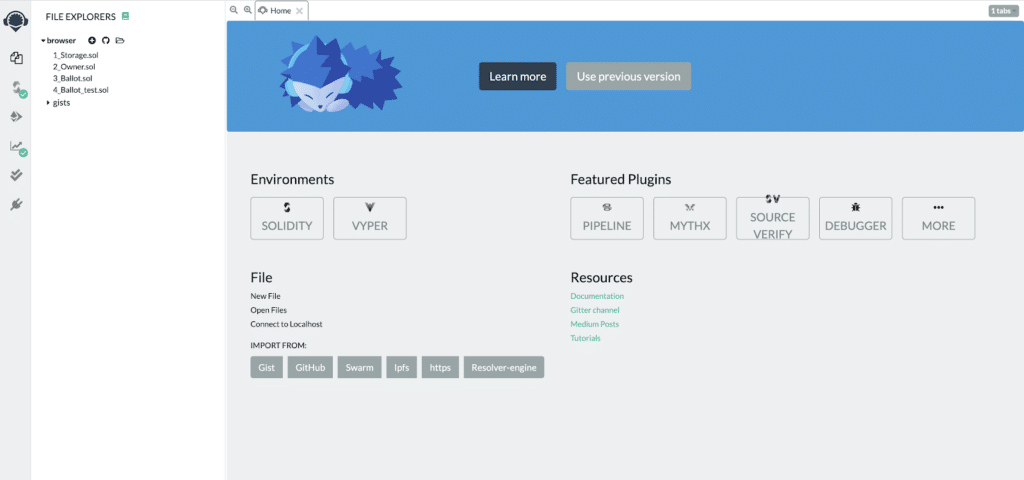
Don’t forget to select the solidity language to make the code easy to understand in your local language.
To create your BEP20 Token contract, you need to copy code from this file and create a new contract file in remix software with this file name: BEP20Token.sol
Now you need to modify the token name, token symbol, decimals, and total supply according to your project requirement and your whitepaper.
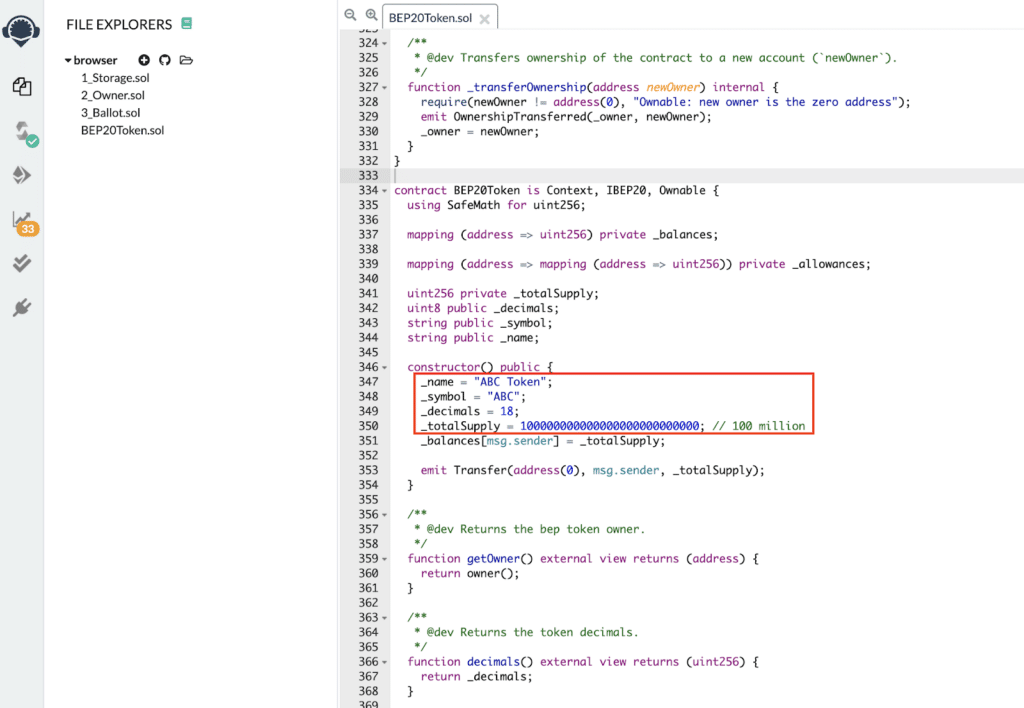
How To Compile the BEP20 Token Contract
Now compile the BEP20 token contract using the following steps:
A. First of all click button to switch to compile the page.
B. Secondly you need to select the BEP20Token contract.
C. Thirdly, you need to enable Auto Compile and optimization.
D. Fourthly, Click ABI to copy the contract ABI and save it.
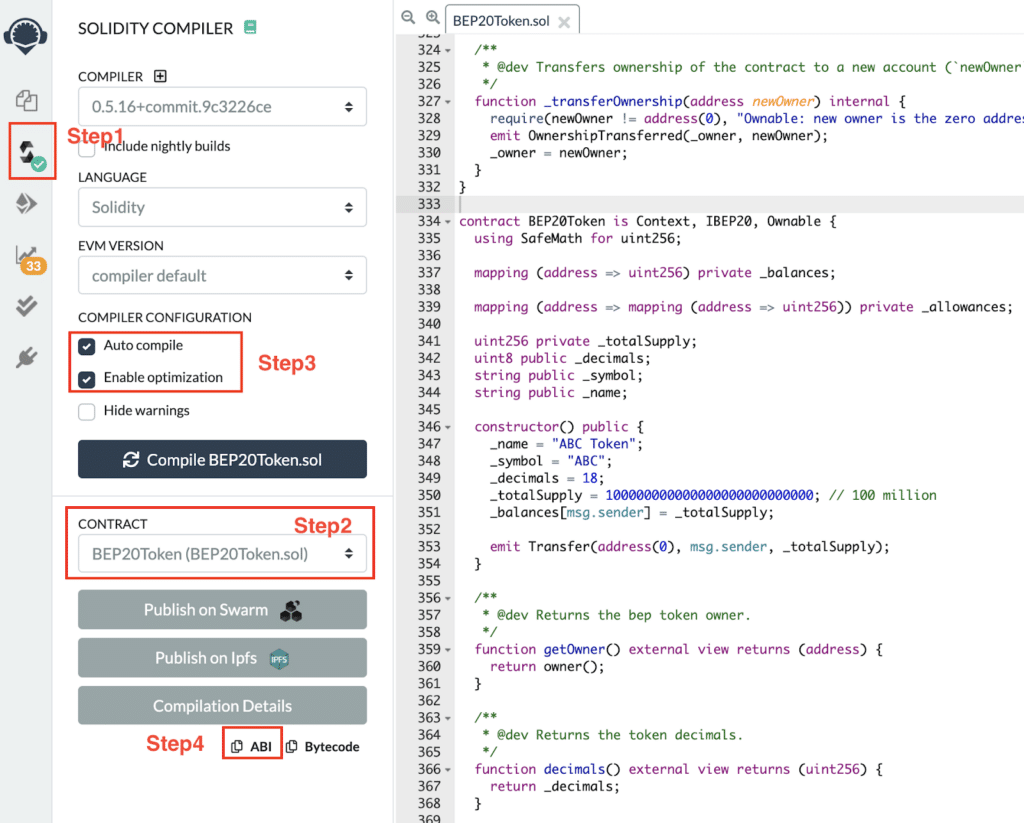
How To Deploy the contract to BSC
Here are the easiest steps of deploying the contract to the BSC blockchain:
Step1: Click on the button to switch to compile button.
Step2: Select “Injected Web3”
Step3: Select “BEP20Token”
Step4: Client “Deploy” button and Metamask will pop up
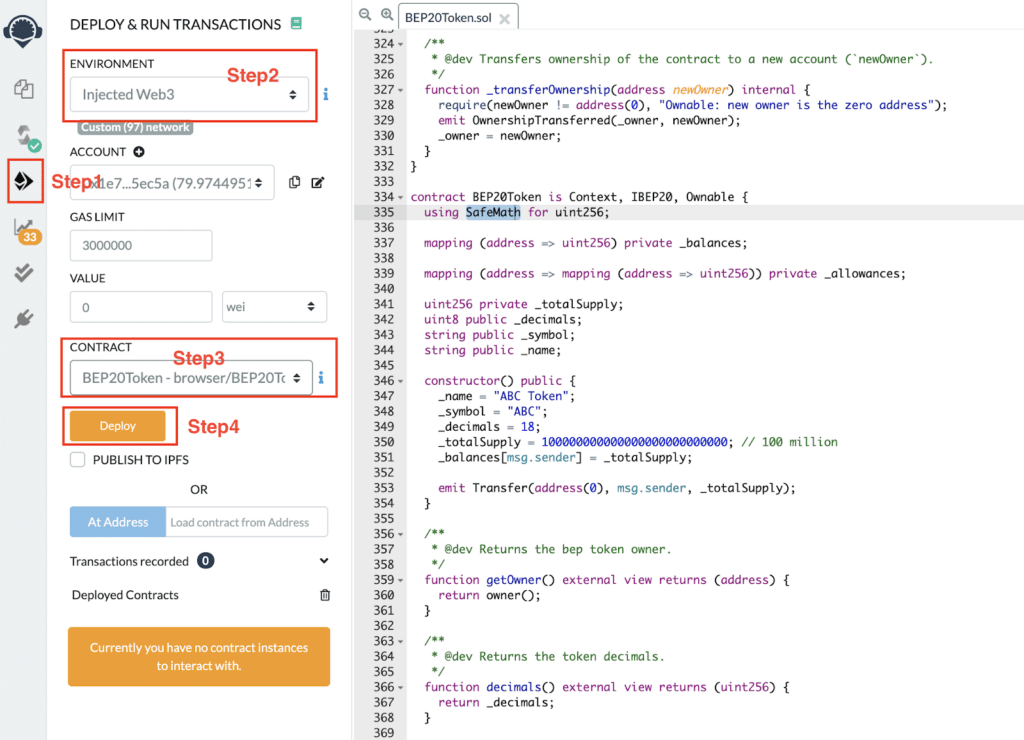
Finally, you need to click on the confirm button to sign and broadcast the transaction to BSC.
If you are still facing any issue in deploying the code, please watch the video guide to create and deploy BEP 20 tokens on Binance Smart Chain.
If you are comfortable with text guide then please read the Binance guide with step by step screenshots : https://docs.binance.org/smart-chain/developer/issue-BEP20.html
If you are not a developer and still want to develop the BEP20 Token then this link will help you to develop it without any technical knowledge. You just need to fill the form according to the required information and check all the customized requirement that will automatically add in your smart contract.
Hope you like this post. Please don’t forget to share your experience about this guide in the comment section. You can also ask any queries. I will help you to fix it.