A website developed using any Javascript framework is very difficult to optimize for SEO experts around the world. The major Javascript frameworks are vue.js, Angular, and React.js. When a website is built with any of these framework’s CLI, it creates problems to make the website search-friendly.
First of all, what is the problem with Javascript frameworks?
In a typical Javascript website, there is only one HTML file and all the content is compiled inside that HTML file dynamically. For example, every time the request of any page on the website, only the HTML file will be loaded and all the content regarding that page will be executed dynamically.
This issue makes it difficult for search engines to crawl the content on the website. Not only that but the search engines also find it difficult to figure out what a website is about. As a result that, a website developed with a Javascript website won’t rank on the first page of the search engines.
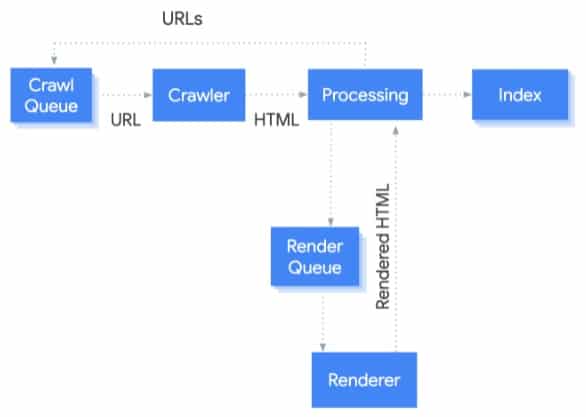
To solve the issue, follow these steps:
1) Perform Pre-rendering or Server-side rendering
Performing one of the above rendering techniques helps you to create individual HTML files for each route on the router file. If you have less than 15 routes on the router file then you should prefer pre-rendering technique. Make sure that the website does not have dynamic URLs or content on the website. The best part is that the pre-rendering technique does not require a back-end framework like node.js or express.js.
Server-side rendering is used for the website having hundreds of routes in the route.js file along with a lot of dynamic content. When performing server-side rendering, you need a back-end framework Node.js. So, this is more difficult compared to pre-rendering. If you find server-side rendering difficult then you can also use a framework for the same task. Nuxt.js, Next.js, and Quasar are the popular Javascript server-side rendering frameworks available right now. All you need to do is just install with the help of NPM and code. Nuxt.js is a framework for Vue.js and Next.js is the framework for React.js. When it comes to code, you can use the same code as you used for the patent framework.
2) Use Sitemap.xml node.js package
I have experienced that the Javascript websites take a longer time to be indexed in the search engines compared to other websites. To resolve this issue, you need an additional node.js package to add a sitemap to your website. Once you install a sitemap, an XML file is created and after that, all you need to do is to verify it from the Google search engine.
3) Meta package to add meta tags
As discussed above, there is just one HTML file and every time this HTML file gets loaded. In this situation, it is not possible to load unique meta tags for each route. To resolve this issue, you need to install an additional package called meta-tags. With the help of this package, you can add meta titles, descriptions, keywords, and canonical tags on each route in the router.js file.
4) Use lazy-loading
The page loading speed of a Javascript is slower than the ordinary WordPress website. It becomes essential to optimize a website for faster page-loading speed. To make a website faster, you can use the lazy-loading node.js package for faster loading. This lazy-loading node.js package not only optimizes the images and videos but also makes the execution of tags with lazy-loading properties.
Along with lazy load, you can use the hexadecimal numbers to load the data in the least amount of time. All you need to do is convert hexadecimal to decimal numbers and save it to the database. The hexadecimal conversion helps you to show all the incoming data from the database faster and hexadecimal to decimal helps it occupy the least amount of memory in the device.
Botton line:
So, these are the top best points to optimize your Javascript website for search engines. After implementing all these techniques, if you are still facing issues to get your website indexed in Google or facing problems while getting a better ranking in Google then do let us know by dropping a comment below. We would try to resolve your issue.